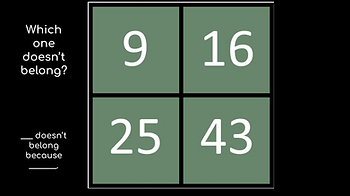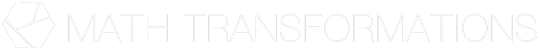Developing a Math Community in Your Virtual Classroom

Andrea Barraugh
Activities to Start the Year
“One of the most important things I do at the start of the year is make my classroom an environment that makes each student feel comfortable trying new things and where they feel safe to make mistakes. I don’t know how to do this when they are not physically working together in the classroom.”
– Middle School Math Teacher, August, 2020
There is a universal concern among all of us right now about how to build safe and interactive classroom communities when the school year is beginning online. As you contemplate how to welcome your students to their new online classrooms and plan for building classroom math communities, we hope this collection of math activities will support your efforts. We selected the activities and routines with an eye on relationship building, potential for mathematical reasoning and discourse, and adaptability in the virtual classroom. For ease of implementation, we linked the virtual facilitation materials we developed for each activity. Underlying all our selections are development of the habits of mind central to the Common Core Standards for Mathematical Practice.
Personal Numbers (Grades K – 12)
What I love about Personal Numbers is that it incorporates numbers from students’ lives and infuses personal information and connectivity throughout the fabric of your math community. It can be used in any grade with a few adjustments. For the 3rd – 12th grade version, students identify 5 or more numbers from their lives that have personal meaning. They then write matching clues to go with their numbers and mix them up. In small groups, students take turns trying to match the clues to the numbers and, in the process, sharing information about their lives.
To support using Personal Numbers for community building in a virtual environment, I created a Google slide deck with one slide per student. On their own slides, students write their numbers and clues and then drag the numbers to match with the clues as their group guesses. The directions are written beside each slide. I’ve tried Personal Numbers with different age groups and in different ways. I’ve found that having the students write their numbers and clues as independent work before joining the synchronous session is helpful. It also works out well to have all students stay in the main room while they type their numbers and clues into the slides. Typing each student’s name on a slide and asking them to make sure they only type on their own slide helps with management. Once everyone is done, you can send them into breakout rooms to guess each other’s numbers. Not only do students enjoy sharing their lives, but they develop a positive feeling about mathematics through this activity.
For the Kinder – 2nd grade version, students complete the “Fit the Facts” homework page, in which they generate their own personal facts and numbers through simple prompts such as, “I am ___ years old. I have ___ sisters. I have ____ pets.” For the younger students, this becomes a whole class activity where the teacher writes the numbers from one student on the virtual whiteboard and the other students try to “fit the facts” to the personal numbers by responding to the questions, “Which number might fit the fact? Explain. What other numbers might fit the fact? Explain. Which numbers are unreasonable and won’t fit the fact? Explain.” (questions and activity borrowed with author’s permission from Rusty Bresser & Caren Holtzman’s Minilessons for Math Practice, Grades K-2).
Personal Numbers – Virtual Facilitation Tools: Google Slides
Make your own copy and share the slide deck with your students. Adjust sharing settings to “anyone with the link” and “editor.” In order to move the number boxes, you and your students must have editing privileges. Each slide has an empty text box where you can type each student’s name. That way, they know exactly which slide to type on and you can avoid confusion.
Which One Doesn’t Belong (Grades K – 12)
Developing norms and procedures for how students will communicate and participate in the virtual classroom is essential for building your math community. Routines such as Which One Doesn’t Belong? provide simple, engaging structures to build class discussion norms and to make sure every student’s voice is heard.
With this routine, the tech demand is low and the participation is usually high. It aligns with the mantra “keep it simple.” You don’t have to share slide decks with students, have students open any links, or use breakout rooms, you simply show the image and ask students to think
about which one doesn’t belong and why. I recommend starting out with engaging images that offer many different possible claims and justifications and work into numbers and more complex arguments. Have students practice different participation strategies in your virtual classroom such as using the chat, raising a virtual hand, sharing ideas verbally, responding to a poll, etc. Repeating this routine daily for the first couple weeks can set the stage for a highly participatory group of students who justify their
thinking and listen to the thinking of others.
Which One Doesn’t Belong – Virtual Facilitation Tools: Google Slides
Poison (Grades 2 – 12)
(A variation of Nim Games, from The I Hate Mathematics! Book by Marilyn Burns)
Poison is a favorite for all ages – a go-to-game for having fun with math, supporting math discourse, and engaging students in logical reasoning. The game is simple yet a carefully facilitated discussion can dig deeply into mathematical underpinnings and strategic thinking, setting the stage for the rich discourse and math sensemaking you will expect students to participate in this year.
To play Poison, lay out 13 counters and find a partner to play with. On your turn you can take one or two counters. The goal is to not get stuck with the last counter as it is “poison.”
Artemisa Perucho-Green, a second grade teacher, launched her online community in early August using Poison. She reports, “I showed them on the second day how to share their screen and we played Poison in breakout rooms. It was the highlight of the week and they still talk about it to this day!” The key to using Poison as a tool for building your math community is to use “Talk Moves” to facilitate student to student interaction with one another’s ideas: “What I think you are saying is . . .” “Can someone add on to what ____ just said?” “Do you agree or disagree with ____’s idea? Why?” “Who would like to repeat what ___ just said in your own words?” Good questions that promote deep thinking also pave the way for a rich community of mathematical thinking: Is it possible to win every time? Does it matter who goes first? What are you beginning to notice? What are you beginning to wonder? How might you organize your counters to help you visualize your strategies?<
Poison – Virtual Facilitation Tools: Breakout Room Google SlidesBreakout Room Jam Board
For both Google Slides and for Jam Board, make a copy and share it with your students. Adjust sharing settings to “anyone with the link” and “editor.” In order to move the counters, you and your students must have editing privileges. The slides are numbered to match breakout room numbers.
How Many Feet in the Bed (Grades K – 2)
(Adapted from a Kim Oliver Vacha’s Lesson, Math Solutions )
This rich math task engages young students in mathematical problem solving through literature. It focuses on counting the feet of people living in their homes, allowing students to get to know each other while digging into problem solving, strategic counting, and patterns. The first part of the activity invites students to collect foot data in their houses and to engage in early mathematical modeling and strategic counting. They solve the problem , “How many feet are in my house?”
The second part of the activity invites students to organize individual house data into a whole class graph, providing an opportunity to notice, wonder, and make sense. You can have students work the problem on paper and/or have them record their thinking within SeeSaw or other virtual tools.
How Many Feet In the Bed? – Virtual Facilitation Tools: Google Slides Deck SeeSaw Activity
Number Talks (Grades K-12)
Document camera shared on Zoom.
It is never too early to incorporate number talks into your daily routines! They work well in-person or virtually. The value of a well-facilitated number talk or dot talk cannot be overemphasized. In a nutshell, number talks are a 10-15 minute math routine focused on mental math, number sense, procedural fluency, and math discourse. There are many variations but the basic structure goes like this: The teacher presents a math problem, students solve it mentally, discuss their strategies with a partner, and share their strategies publicly while the teacher listens, records their thinking, and facilitates student to student interaction. When teachers and students engage regularly in number talks, they collaboratively build a classroom culture of curiosity, flexible thinking, making sense of numbers and operations, confidence-building, and risk-taking (Boaler, 2017; Parker & Humphries, 2015; Parrish, 2010).
In the virtual classrooms, I’ve seen a range of strategies for recording and facilitating number talks. The key is to keep it simple so you can focus on listening to student thinking, asking good questions, and supporting students in interacting with one another’s thinking. Recently I saw teachers in a kindergarten, third grade, and fifth grade classroom all use document cameras connected to their computers to facilitate number talks. The reduction of tech demands seemed to make facilitation more comfortable for the teachers which translated into more opportunities for discussion and more student participation. I’ve also seen teachers use Notability on an iPad and use the Zoom whiteboard feature. In a recent Math Transformations blog post, we highlighted Richie Moreno, a middle school teacher, who developed an asynchronous protocol. Whatever you choose to use, your classroom community will benefit from a daily dose of number talks.
Notability shared from iPad on Zoom
Number Talk Resources: I’ll Convince You with Ducks – Secondary Number Talks (Sara Ven Der Werf)
Number Talks K-5 by Sherry Parrish
Number Talks: Fractions, Decimals and Percents by Sherry Parrish
Making Number Talks Matter by Ruth Parker & Cathy Humphries
Final Thoughts
As you start the year in your virtual classrooms, remember that everything will take longer than expected so choose your activities carefully with priority given to activities that support building relationships and forming a positive math community. Visit the Math Transformations website for more linked resources to support teaching and learning math in the virtual environment.